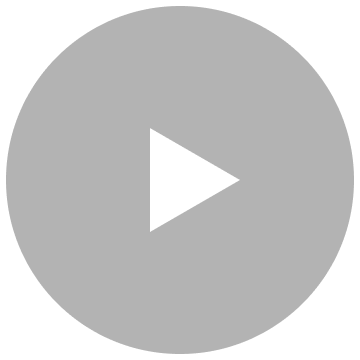I got it during some sales for about 70$. At that price range it’s a no brainer.As everyone said it’s good if you want to hear your surroundings. The EAC isn’t good enough to completely tone down the environment noises, like in a plane. You’ll still have to raise the volume a bit high.They hold in place fairly well if you’re not in movement. When I do my rowing they don’t do perfectly the isolation but they stay in my ears so that’s fine. Never tried running.I noticed they used to hold in place better when I got them than now a couple months later.Sound quality is not the best (sometimes I think it misses some precision) but again for the price they do very well and it’s definitely a good quality.Im not surprised these are getting so much praise. It really feels like they’re hitting above their price range.That being said, I saw some review comparing it to the AirPods Pro. My wife has them and they’re still better in pretty much every way than these soundcore. But for a fourth of the price, I’m super happy thrilled about my purchase. Also if I were to throw 250$ in earbuds I wouldn’t go with apple anyways.My wishlist:Better noise cancellationMore button customizationVolume control on the earbuds